Flashcards in a Flash
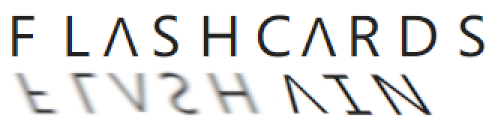
Description as a Tweet:
Flashcards in a Flash! Just copy/paste for the "perfect" study set! 1... 2... 3... and GO!
Inspiration:
If you're anything like us, you tend to procrastinate and have to study lots of material on a time crunch. When it comes to studying terms and definitions in a textbook, the process is pretty straightforward, and so we thought of the idea to create a tool to automate finding relevant term and definition pairs and create flashcards in Quizlet accordingly. This is a massive improvement over having to comb through a textbook manually, and then create flashcards on Quizlet one-by-one yourself.
What it does:
Our project takes in either a straight text copy/paste or an image and automatically creates a Quizlet flashcard set. The image processing utilizes a third party machine learning model to convert it to a string. However, we use a model to take this string input and analyze it to create flashcard pairs. The input can be however large as you want, whether that be a few pages of a textbook or the whole textbook entirely!
How we built it:
For the GUI we used tkinter. We made a data pipeline from the GUI user input to our Natural Language Processing model that finds word and definition pairs to make flashcards. Using this output, we use selenium and a chrome web driver to automatically create a Quizlet flashcard set using these word:definition pairs.
Technologies we used:
- HTML/CSS
- Javascript
- Python
- AI/Machine Learning
Challenges we ran into:
This is the first hackathon for all but one of our members, so we were thrust into a completely new kind of work environment, which was intimidating at first but also a good test of our planning and collaboration skills. Furthermore, most of us did not have any experience with Python or Natural Language Processing so we had to learn as we went. There is also no Quizlet API to easily interact programmatically with the Quizlet interface, so we had to make our own pseudo-API using chrome web driver. In addition, we had some trouble connecting our frontend with our backend. Despite these many challenges, we were able to push through and produce a working prototype of our idea.
Accomplishments we're proud of:
We're honestly really proud of all of our project components, namely the text anlaysis model, Quizlet bot, and GUI. This is the first hackathon for most of our members and we're very satisfied with our work.
What we've learned:
We learned some frontend (HTML, CSS, Javascript), Python, relevant Python libraries like selenium and tkinter, natural language processing, and file manipulation.
What's next:
We plan on bettering our proprietary model to produce more expansive and more accurate flashcards, improving our user interface, and developing a better API to interact with Quizlet.
Built with:
Python, HTML/CSS, web drivers, and a significant amount of googling.
Prizes we're going for:
- Best Software Hack
- Best Web Hack
- Best AI/ML Hack
- Best Venture Pitch
- Best Beginner Software Hack
- Best Domain Name from Domain.com
Team Members
Joshua Shen
Emerson Lewiecki
Srinanda Yallapragada
